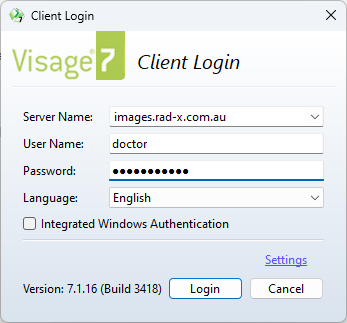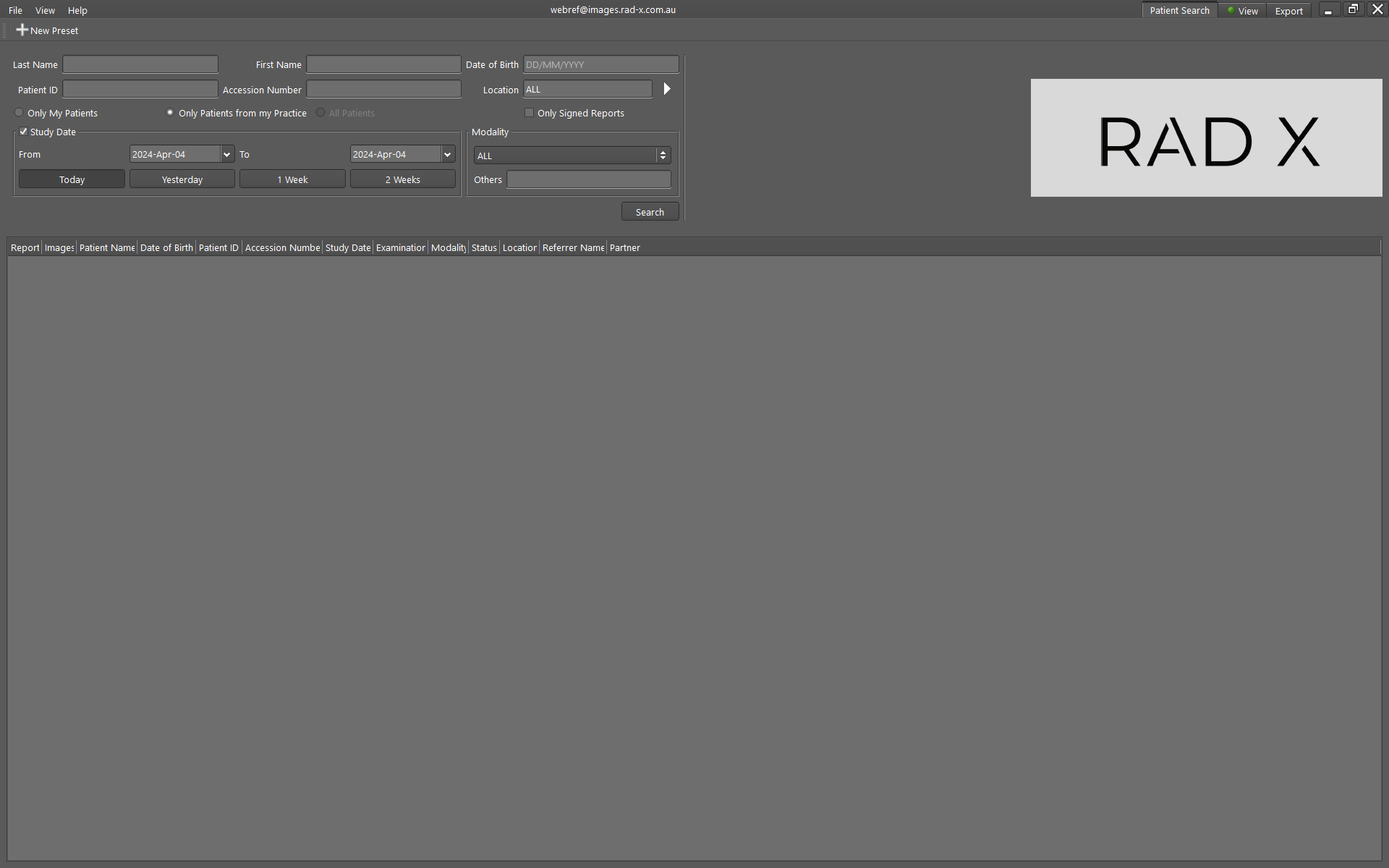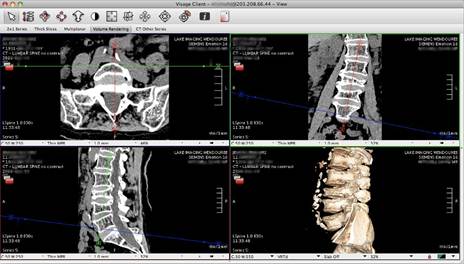Get Visage7 Thin Client Access to your images in 4 Simple Steps
|
1. One time download and install the small native thin client viewer for Apple Mac or Windows PC (32 bits) or Windows PC (64 bits) .
2. Start and log in to the Client Application If the Server name is not filled in already, type images.rad-x.com.au (it will be remembered for next time). User name and password will be provided to you
|
|
|
|
3. Search for your Patients Specify
a date range and optionally enter additional search criteria such as patient
name, birth date, study date. 4. Double click on the icon in the Report or Image column respectively to see the report or the images. Double click the whole line to view both.
|
|
Use your mouse and the tools to interact. Choose different layouts.
|
|
|
|
Close your
study using the close button (or Patient Search button on windows or View/Patient
Search menu on Mac) and load a different one
Choose help in the client for only help or download the user manual as a PDF. |